Tech Pulse podcaster Big-O introduces himself and talks about organizing the Mac OS X Applications folder and The Levelator, Josh talks about DST patches and AppleJack, Kyle gushes over OpenDNS and compares hard drives, and Anthony recommends Booqbags and ergonomic keyboards.
Notes and links related to this episode:
Tech Tips
Josh's
- Unofficial DST patches for Win9x/NT/2K and Mac OS 8.5-10.2.8
- Microsoft and Apple do not release patches for these older versions of their operating systems, but third party developers have come to the rescue with unofficial Daylight Saving Time patches
- OpenDNS
- Free DNS service
- alternative to your ISP's DNS
- Compatibile with Windows, Mac, Linux/UNIX, routers, mobile devices, and even gaming systems
- DNS forwarding for networks
- Faster: very large cache, servers located in many major cities (but of course the service is available worldwide, regardless)
- Safer: blocks phishing scams, can block adult websites, can block custom websites
- Smarter: shortcuts e.g. "mail" instead of mail.google.com, correcting e.g. google.cmo = google.com
- Domain/Network features: custom branding and shortcuts, stats
- Check out OpenDNS.com/start
- Organizing your Applications folder in OS X
- Apple apps and files need to stay in their default locations or Software Update may not be able to locate or update them
- You can create custom folders inside the Applications folder categories of apps (e.g. Podcasting, Chat, Browsers, etc.) and put aliases (shortcuts) of applications into those folders
- If you name the custom folders with a space at the beginning, they will show up at the top when sorted alphabetically
- You can then drag the Applications folder into the right side of the Dock, and right-click (or Control-click) on it to bring up a hierarchical menu, and quickly access your apps through your custom folders
Josh's
- Mac software: AppleJack
- freeware repair utility, runs from Single User Mode (hold Command-S after the boot chime)
- repair boot disk directory structure, disk permissions, clear OS caches and virtual memory files, etc.
- Windows software: Dimension 4
- freeware time sync software; great for Win2K and older, which don't have automatic time synchronization built in
- this is also handy if, like me, you have issues with Boot Camp on an Intel Mac where the time is off when switching between operating systems
- Hard drive comparison - does Western Digital's Raptor series still take the cake?
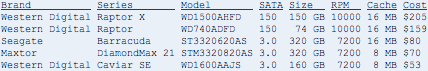
Anthony's
- Booqbags.com's newest briefcase bag, the Vyper exo
- very rugged and durable design
- stylish and cool look, but passable as a "professional" bag as well
- custom-designed for MacBook and MacBook Pro, but suitable for other notebooks
- laptop can be used while sitting inside an open case
- Ergonomic Keyboards: Key Ovation Goldtouch (recommended) and Microsoft
- The Levelator by GigaVox Media
- cross-platform, freeware
- automatically adjusts volume levels in WAV/AIFF files and outputs to a new file
- voice podcasters should definitely try this app and consider using it

No comments:
Post a Comment